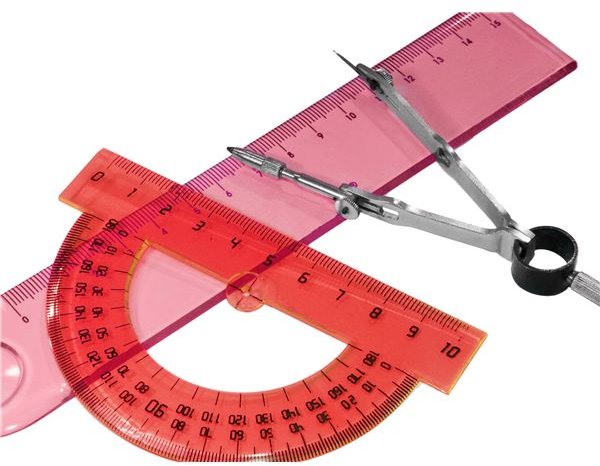Unit Conversion: How to Convert Centimeters to Inches and Millimeters to Inches
Converting Measurement Units
Let’s review some background information before we discuss how to convert centimeters to inches: [caption id=“attachment_131307” align=“aligncenter” width=“640”]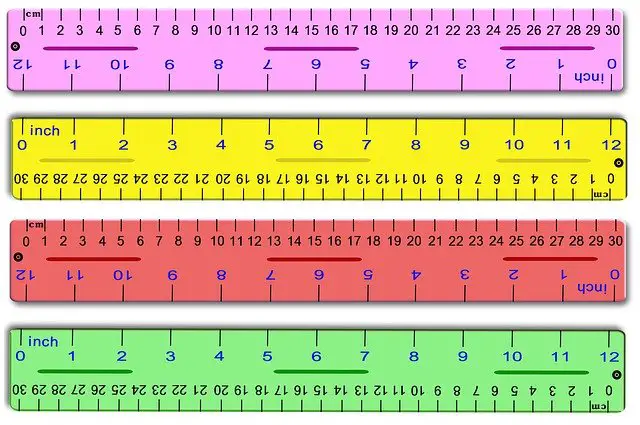 2.54 centimeters equals 1 inch![/caption]
2.54 centimeters equals 1 inch![/caption]
Inches, Centimeters and Millimeters are all various units of length in different systems of measurement.
Centimeter is a unit of length in the metric system, equal to one hundredth of a meter and is the base unit for length in this system.
Millimeter is one tenth of a centimeter and is again a unit of length in the metric system.
An inch is used in both the Imperial system of units and the United States customary units as well as in other systems, and there are marginal differences between them.
For example, the most commonly accepted usage of the inch is the international inch which is 25.4 millimeters, while there is the metric inch measuring 25 millimeters.
Formula for Converting Centimeters to Inches
1 inch = 2.54 centimeters 1 centimeter = 0.3937 inches (approx.) 1 centimeter = 10 millimeter Therefore, in order to convert from X inches to centimeters, multiply X by 2.54. Conversely, to convert from X centimeters to inches, divide X by 2.54 Similarly to convert from inches to millimeters, multiply by 25.4 and to convert from millimeters to inches, divide by 25.4 In order to understand unit conversions completely, it is necessary to know the various kinds of measures of length in different systems of measurement and how they relate to each other. Imperial System of Units 1 foot = 12 inches 1 yard = 36 inches Therefore, 1 yard = 3 feet 1000 thou = 1000 mil = 1 inch (or) 1 thou = 1 mil = 0.001 inches Metric System (or) SI Units 1 meter = 100 centimeters 1 centimeter = 10 millimeter For more information regarding unit conversion, refer to this article on physics help for high school students: performing unit conversions.
Unit Conversion using Microsoft Excel
If you are working with a large amount of data, or with many measurements, then you probably will make use of spreadsheet software such as Microsoft Excel. While it is possible to enter the above mentioned mathematical formula into a cell in order to perform unit conversions, there is a more elegant method to do so. One can make use of functions in Microsoft Excel in order to perform unit conversions. The syntax is =CONVERT(Number, From_Unit, To_Unit). This needs to be entered within a cell in MS Excel. Example 1 Here’s how to convert centimeters to inches, make use of =CONVERT(1, “cm”, “in”) Example 2 To convert millimeters to inches, make use of =CONVERT(1000, “mm”, “in”)
Unit Conversion using Google
These days, no matter what you’re doing, you probably try referring to or searching for it online. And the same is true for unit conversions, too. Google provides a few features for performing unit conversions via the search box itself. Make use of the “in” and “to” keywords in your search and use either the short-forms (mm, cm, in etc.) or the entire words in order to perform the conversions. For instance, the two examples shown above can also be converted using Google as follows Example 1 To convert inches to centimeters, make use of 1 cm in in (or) 1 centimeter in inches (or) 1 cm to in (or) 1 centimeter to inches Example 2 To convert millimeters to inches, make use of 1000 mm in in (or) 1000 millimeter in inches (or) 1000 mm to in (or) 1000 millimeter in inches
References
For further reference, please take a look at the following